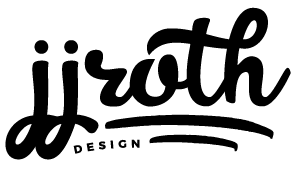Click on the “View Signature” button below.
Hold down the CTRL button and hit the A button on your keyboard to select the entire signature.
Hold down the CTRL button and hit the C button on your keyboard to copy the signature.
Open Outlook or your preferred mail program and access your signature file, then ‘paste’ (ctrl + v) the signature into the provided space.
Edit the signature to include your details.